





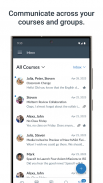











Canvas Student

Description of Canvas Student
Canvas Student is a mobile application designed to facilitate access to educational courses and resources for students. This app provides a convenient platform for users to engage with their academic materials and enhances the learning experience. The Canvas Student app is available for the Android platform, allowing students to download it and manage their coursework efficiently.
The app enables students to view grades and course content, making it easier to stay updated on academic performance. Users can submit assignments directly through the app, which streamlines the process of turning in work. This feature ensures that students can meet deadlines without needing to access a computer.
Tracking coursework is another important function of Canvas Student. The app includes a to-do list and a calendar, which help students organize their tasks and manage their time effectively. This organizational tool is beneficial for keeping track of upcoming assignments and important dates, ultimately promoting better time management skills.
Communication is an essential part of the educational experience, and Canvas Student facilitates this through its messaging feature. Students can send and receive messages within the app, allowing for direct communication with instructors and peers. This functionality encourages collaboration and helps students seek clarification on course material when needed.
Participation in discussions is simplified with Canvas Student. The app allows users to post to discussions, providing a platform for engagement with classmates and instructors. This feature supports interactive learning and encourages students to share their perspectives on various topics.
For those who prefer visual learning, the app supports video content. Users can watch videos related to their courses, which can enhance understanding of complex subjects. This feature caters to different learning styles and helps reinforce the material covered in lectures.
Taking quizzes is another integral aspect of the Canvas Student app. Students can complete quizzes directly through the application, providing a straightforward way to assess their knowledge and understanding of course material. This feature allows for immediate feedback, enabling users to identify areas that may need improvement.
Push notifications are a valuable tool within the app, ensuring that students stay informed about new grades and course updates. This feature helps users remain engaged with their courses and aware of any changes or developments, which is particularly useful in a fast-paced academic environment.
Canvas Student also supports various accessibility features, making it usable for a wide range of students. The app is designed to be intuitive and user-friendly, allowing individuals with different levels of technical skill to navigate it easily. This consideration for accessibility ensures that all students can benefit from the app's features regardless of their background or experience with technology.
In addition to these core functionalities, Canvas Student keeps students organized by integrating various academic tools and resources. Users can access essential documents and materials related to their courses, which helps streamline their study processes. The app centralizes academic resources, reducing the need to switch between different platforms or applications.
The user interface of Canvas Student is designed with simplicity in mind. Students can easily navigate between different sections of the app, making it straightforward to access grades, assignments, and communication features. This ease of use contributes to a more efficient workflow, allowing students to focus on their studies without unnecessary distractions.
Canvas Student serves as a comprehensive tool for managing academic responsibilities. It integrates multiple features that promote organization, communication, and engagement with course content. By offering a centralized platform for accessing educational resources, the app enhances the learning experience for students across various disciplines.
With its focus on user engagement and accessibility, Canvas Student is an essential app for students seeking to manage their educational journey effectively. The combination of grading visibility, assignment submission, communication tools, discussion participation, video content, quizzes, and notifications creates a well-rounded experience.
The app's ability to support various learning styles and promote time management makes it a valuable resource for academic success. By downloading Canvas Student, students gain access to a powerful tool that can enhance their educational experience and help them achieve their academic goals.




























